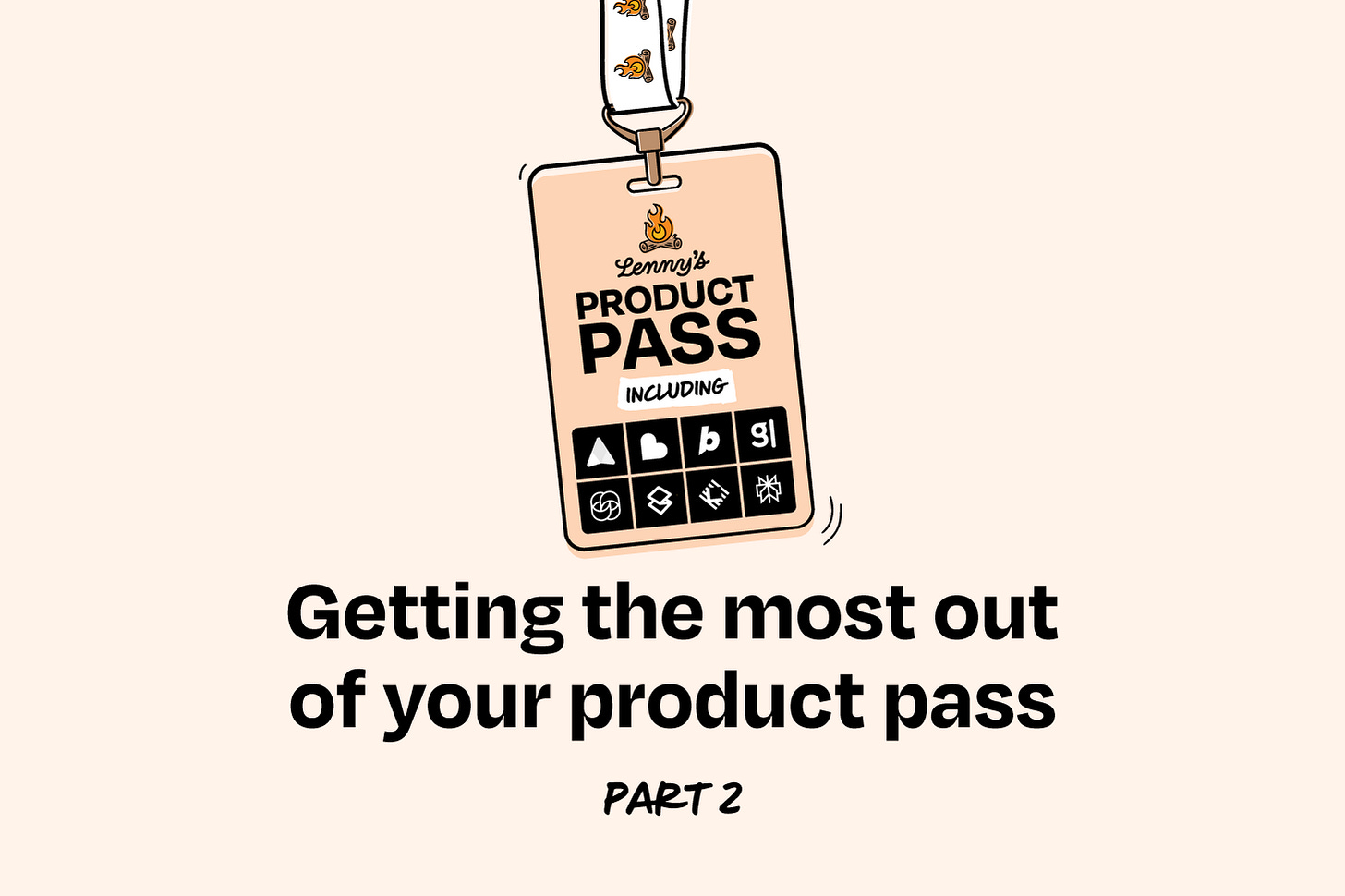Part 2 of how to get the most out of your product pass—and welcome, Stripe Atlas, to the bundle!
Tips for taking full advantage of the 17+ free premium products you have access to as a paid subscriber
👋 Hey there, I’m Lenny. Each week, I tackle reader questions about building product, driving growth, and accelerating your career. For more: Lennybot | Lenny’s Podcast | How I AI | Lenny’s Reads | AI/PM courses | Public speaking course
First of all, some exciting news: Starting today, Insider subscribers get 40% off Stripe Atlas.
I want y’all to build amazing things, and not get bogged down in legal and tax hell. Stripe Atlas magically automates the entire startup incorporation process. For just a few hundred dollars, they retrieve your EIN, issue founder stock, and file your 83(b) tax elections. Within two business days of registering, you’ll be able to open a bank account, fundraise, and start charging customers—even before your EIN has been issued. In addition, Atlas startups get world-class company legal documents, the same breadth and caliber you’d get if you spent thousands on a top-tier law firm.
Cursor, Lovable, and Linear were all incorporated through Atlas (along with 80,000 other startups), and it’s the no-brainer first step to making your startup a real thing. Learn more about Stripe Atlas here and get the deal here.
This brings the total value of the Lenny’s Newsletter product pass to $15,546. For just $200-$350/year. That’s also what I’d call a no-brainer.
With this additional puzzle piece, more and more your newsletter subscription becomes your product builder’s starter pack: all the guidance, community, and products you need to build and grow a world-class product (and career). For just $200-$350/year.
And this will only get better. Over the next few months, we’ll be adding several more premium products that’ll be available to all annual subscribers (not just Insiders).
Next is the second part of my comprehensive guide for getting the most out of the product pass products. Below are all the ways that Lovable, Bolt, Granola, ChatPRD, Superhuman, Raycast, and Perplexity have changed my life and are transforming people’s lives at work and at home. Again, my goal here isn’t to sell you the products (you already get them for free!) but to help you get the most value possible out of your paid subscription.
Enjoy.
1. Lovable
What it is
Not only the fastest-growing company in history ($100 million ARR just eight months after launch, faster than Cursor 🤯), Lovable is an AI-powered vibe-coding platform that enables anyone to build apps and websites by chatting with AI. PMs can turn sketches, screenshots, and ideas into live interactive prototypes. Designers can refine the UX inline. Engineers review the code in their GitHub repos. As of last month, Lovable includes cloud and AI features that allow you to build AI-native, full-stack apps with zero configuration or tedious work required.
Why I love it
Whenever I’m vibe coding something, I try a bunch of the tools in parallel. Lovable has been producing the best stuff for me lately.
What I use it for
A bunch of personal use cases. I built a YouTube preview tool, a YouTube thumbnail downloader, a strikethrough text tool for X, and a tool to download all of the images inside a Google Doc. So fun!
How other people are using it
Product teams: turning PRDs or screenshots into live, interactive prototypes to validate ideas
Marketing teams: launching landing pages; turning customer collateral into interactive websites with trackable CTAs
Sales teams: building ROI dashboards that quantify product value
Finance teams: taking FP&A out of spreadsheets and into live, easy-to-use dashboards
Here’s a fun directory of what people have built with Lovable.
Learn more
Check out their website, and my chat with Lovable CEO Anton Osika.
2. Bolt
What it is
Also one of the fastest-growing companies in history (0 to $40 million ARR in five months 🤯), Bolt is an enterprise-grade AI-powered vibe-coding platform that helps PMs, founders, and designers turn ideas into fully functional prototypes using AI and natural language—no code required. Bolt is used by 72% of Fortune 500 product teams, and even allows you to build using your company’s native design system.
Why I love it
What makes Bolt unique in my mind is that, unlike other popular vibe-coding platforms, which rely on their own homegrown agents, Bolt integrates with state-of-the-art frontier agents, like Claude Code (with OpenAI Codex and Gemini CLI), so you always get access to the most advanced coding agents, without switching tools. In other words, if you love Claude Code, you’ll love Bolt.
What I use it for
Also a bunch of personal use cases. A feed of the latest AI news (updated daily), a dial of how stressed I am based on workload that I can share with my wife, a simple app to tell me if my son needs a jacket at school today, and a tool to learn basic Spanish.
How other people are using it
A lawyer created an app to transform complex legal documents into clear, actionable insights
At a recent hackathon, a solo builder named Adrian created Tailor Labs, an AI-powered video editor
Learn more
Check out their website, and my chat with Bolt CEO Eric Simons.
3. Granola
What it is
An AI notepad designed for people in lots of Zoom/Teams/Meet meetings (i.e. everyone). As you take notes, it silently transcribes everything said in the background. Once the meeting is complete, Granola enhances your notes, summarizing what everyone said, and makes it easy to share (and search) what was said. Best of all, Granola doesn’t join your calls. Instead, it works behind the scenes using your laptop audio. There’s an iPhone app for in-person meetings and phone calls too.
Why I love it
I was blown away by both the UX and the quality of the notes it generates. You can use it to quickly share meeting notes with colleagues, recall decisions you’ve made in past meetings, analyze themes over time, and even notice when you’re avoiding conflict (with help from Claude Code). The product is so thoughtfully designed in every way, and everyone I introduce it to gets hooked. It’s quickly become the obvious-tool-to-use for AI meeting note-taking.
What I use it for
Every single meeting I have.
How other people are using it
Intercom’s founder uses it to stay on top of all his meetings
Searching for something someone said in any of your meetings
Learn more
Check out their website and their cool new Recipes feature.
4. ChatPRD
What it is
An AI platform built specifically for product managers. It writes product specs, standardizes your documents across your team, and integrates with the best-in-class PM tools, including other product-pass products like Lovable, Bolt, Gamma, Magic Patterns, and Linear. It’s especially great at taking raw ideas, turning them into clear PRDs, and then sharing that with your favorite vibe-coding tool.
Why I love it
There’s no other AI tool out there that’s this laser-focused on both making PMs’ lives better and helping everyone else on the team play PM.
It’s also a first-class citizen in Linear now, meaning you can use it to improve task descriptions, break down work into actionable sub-issues, and get product feedback (by simply mentioning @chatprd in comments). Neat.
What I use it for
Since I’m not building products with teams these days, I don’t use ChatPRD much, but I’ve heard nothing but rave reviews of it from readers. And having worked closely with Claire Vo on her pod, the Lenny & Friends Summit, and all kinds of other side projects, I know anything she builds will be top-notch.
How other people are using it
Automating your software development lifecycle by connecting it to Linear
Learn more
Check out the website and this rad templates library.
5. Superhuman
What it is
The most beautifully designed and thoughtfully crafted email productivity tool, specifically focused on helping you get to inbox zero. Superhuman’s research shows that the average user gets through their inbox twice as fast (vs. using Gmail or Outlook) and saves four hours a week.
Why I love it
If you want to see what a well-crafted consumer product looks like, study every pixel of Superhuman.
What I use it for
Email!
How other people are using it
Drafting automatic replies with AI (in your own voice and tone)
Creating team snippets of commonly used phrases, paragraphs, or even whole emails
Automatically filtering and organizing incoming email, smartly
Learn more
Check out their website, and my podcast chat with founder Rahul Vohra.